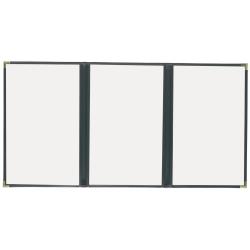Product spotlight
Restaurant supply store
Restaurant supply, equipment and parts
Get fast shipping on our entire inventory of restaurant supplies, equipment, parts and smallwares at wholesale prices. Shop our restaurant supply store now!
Your one-stop shop
Why partner with TundraFMP?

Thousands of in-stock products

Same-day shipping & fast delivery



_SM.png)
_SM.jpg)
_LG.png)
_SM.jpg)